Today, I noticed that to print a document received on WhatsApp on my mobile phone, my kid was sending PDF document on his email id. He was downloading that document on computer from email and then printing.
Then an idea clicked in my mind how to directly access WhatsApp on computer and Laptop to download document directly in PC and print that.
Did you know how to use WhatsApp on your PC or Laptop?
WhatsApp launched its web app for desktop or laptop in 2015. Still most of the people are not aware from this feature. Main reason is WhatsApp doesn’t promote this feature.
Follow below simple steps to access WhatsApp messages on PC or Laptop:
- Go to web.whatsapp.com on you PC or Laptop

- Open WhatsApp on your phone
- Go to your chat list.
- Tap the three vertical dots to open a drop-down menu
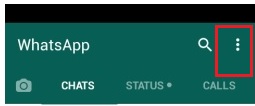
- Select WhatsApp Web option
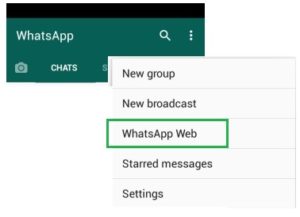
- Point your phone to the PC screen to capture the QR code from the website.

- It should take just a second to scan the code and you are in.

